Is your Windows 11 computer slowing you down? Don’t worry—you can boost performance in under 10 minutes with these quick and effective steps. Here’s how to make your PC run smoother and faster without advanced technical skills.
1. Disable Startup Apps
Too many apps launching at startup can slow down your boot time.
Steps:
- Press
Ctrl + Shift + Escto open Task Manager - Go to the Startup tab
- Right-click and disable unnecessary apps (e.g., Spotify, Skype)
2. Uninstall Bloatware
Unused programs can eat up system resources.
Steps:
- Open Settings > Apps > Installed Apps
- Review and uninstall software you don’t use
3. Free Up Disk Space
Remove junk files and old cache to create more breathing room.
Steps:
- Open Settings > System > Storage
- Use Storage Sense to clean up temporary files and recycle bin
4. Adjust Visual Effects for Performance
Windows 11 has animations and effects that look nice but use RAM and GPU.
Steps:
- Press
Win + R, typesysdm.cpl, press Enter - Go to Advanced > Performance > Settings
- Select “Adjust for best performance” or customize by disabling only what you don’t need
5. Restart Your PC Weekly
A simple reboot can clear memory leaks and background processes.
Tip: Use Start > Power > Restart at least once a week.
6. Run a Quick Virus Scan
Malware can significantly reduce speed.
Steps:
- Open Windows Security > Virus & threat protection
- Run a Quick Scan
7. Keep Windows and Drivers Updated
New updates often contain performance improvements and bug fixes.
Steps:
- Open Settings > Windows Update
- Check for updates and install
By following these easy steps, your Windows 11 PC should feel noticeably faster—all within 10 minutes. Make it a habit to repeat some of these tasks weekly for optimal performance.


1 Comment
Pingback: Effective Solutions to Fix Windows 11 Slow Startup Issues – Three East Third